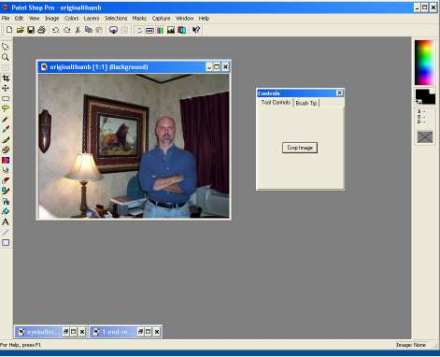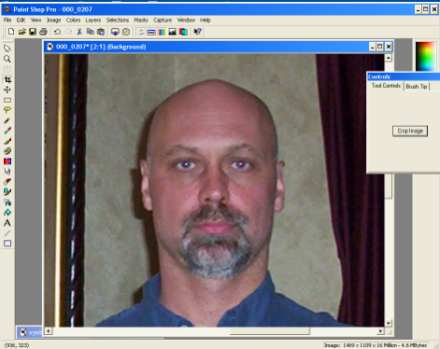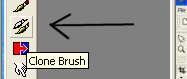SUBJECTS
Science
Fiction
Fantasy
Classical
Guitar
Movie
Reviews
Little Wonders
Astronomy
Art &
Drawing
For Writers
For Webmasters
The Meaning
of Life--
Essays
& Stories
Serendipity
Engine
Webmaster
linkswap
Beyond
Harry Potter
The
Penny Quest
STORES
Posters
Dioramas
and miniatures
BLOGS
TSFTMOL
Misguided
Brilliance
Essays
MORE
---------
All Materials, unless otherwise stated are Copyright©
Kalif Publishing and StormtheCastle.com
If you have questions
or would like to
contribute you can
---------
Earning money with your website
Babes of science fiction & fantasy