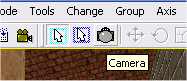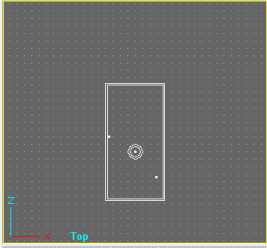|
||||||||||||
|
|
Reality Factory Make a video game tutorial: Lesson 9 Adding a second room and cutting a doorway
Hit the camera button on the tool bar.
Now in the top view pane right click with the mouse, hold the right click and slowly drag down. You will pan out of the room. Get it to look something like this. You have not changed the size of the room, you have only zoomed out to see more workspace. Now we have space to add another room to your game.
Just like the way you created your first room lets add another room. Select the Templates tab then press the cube stock button. And a blue room appear in your workspace. Move it to a nice location and press the Add current item to world button. That button is located on the left of the workspace below the panel you just used for templates.
Here is what I made. Now I recommend you do this then make the second room larger by using the sizing skills we learned. Here is a review of how to resize a room: 1. Press the Modify Brushes and Faces button (It's an arrow) 2.Click on the new room so it turns light blue (It is now selected) 3. Click the Scale Brush button - its the funny shaped square. Rolling over the buttons on the menu bar will show a tool tip. Look for the scale brush button. 4. Simply left click and drag the room sides to new propoprtions.
Here is my room with its new proportions. Now we need to discuss something very important in game design: Leakage. When we cut a doorway between these two rooms what happens if there is a big gap between the rooms? The game engine will have trouble understanding this so what you have to do is make sure your two rooms are right up against each other. Continue on with the tutorial for a better understanding of this then we will cut the doorway |
|||||||||||
Copyright©2001-2016 Kalif Publishing - Contact, copyright and Disclaimer - Let's Make Something T - Storm the Castle T Publishing
|
||||||||||||