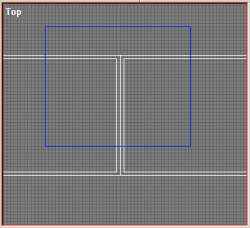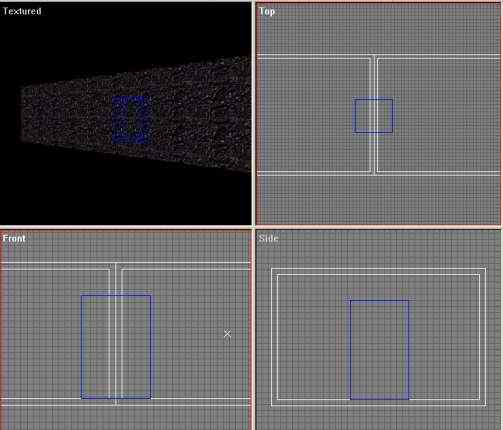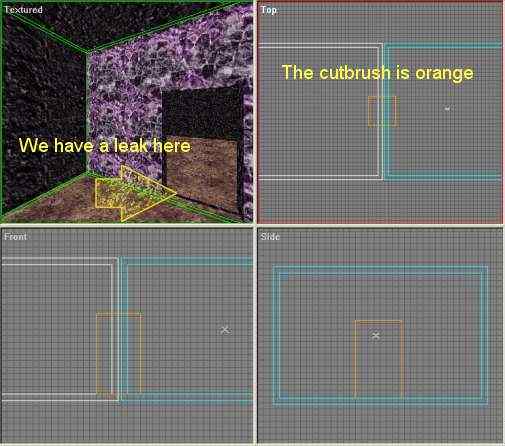|
|||||||||||
|
|
Make a video game Tutorial Part 3-3 Cutting doors in your dark temple You are now ready to cut out the doorways between the three rooms. To do this we use something called a cut brush. Go to template mode and select the cube brush. This is important: Select the parameters for this brush as "solid" and "cut brush" - Click ok Now press enter and your cut brush appears. It is right on top of the last cube you made so select Move/Rotate
Kind of a big doorway isn't it. It is the same size as our rooms so let's resize it. Press the Scale/Resize button Visualize this cube as a doorway and reposition it where you want your door to be cut out of the walls. To reposition it use the Move/rotate button Keep moving and scaling this new cube until you get it where you want it. You should end up with something that looks like this:
Remember not to place it in a way that will cause a leak in the level. Now all you have to do is in template mode hit enter and the cut brush will turn an orange color. This means it has cut away the door. To verify you have made the cut you can move around in the view screen by pressing the View button then right or left click and hold the mouse in the view panel and move your view around. I have applied some quick textures to the rooms so you can see my doorway. I put the same texture on both floors to add a nice continuity between the rooms. I have also intentionally placed a space between the two doors to show you a leak between my two rooms (this is pointed out with the yellow arrow). Just select one of the rooms and with the Move/rotate button click and hold the room moving it closer to the other room.
Experiment with cut brushes. Cut a window, resize the cuts. Remember that the mode is important so you have to switch modes between Template, Move and view mode. Resize your solid cubes before cutting because once they are cut you cannot resize them. Do more cuts and remember to check for leaks. |
||||||||||
Copyright©2001-2016 Kalif Publishing - Contact, copyright and Disclaimer - Let's Make Something T - Storm the Castle T Publishing
|
|||||||||||