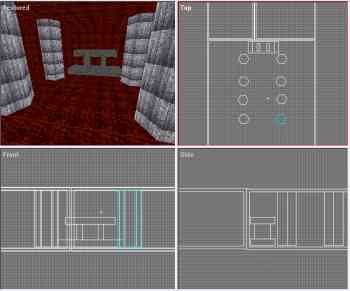|
|||||||||||
|
|
Make a video game Tutorial Part 3-5 adding the Altar to your game You already have the skills you need to add an altar to this game but we are going to practice it. What we will do is add four solid objects to the game world and then group them together so they form a single object. All you do is what you did with the columns objects. Go into template mode by pressing the Template icon button then push the create box button and this time make sure the check button is set for solid and not hollow like you did with creating the room. Now resize and move your first solid object as the bottom of the altar. when it is roughly where you want it simply hit enter to select it into the game. Now repeat this process and create three more solid objects and build them, resize them and move them until they are all in the rough shape of an altar. Once you got them looking pretty good create a new group called "altar" and add all four of these solid objects to the group then select a common texture for them all. (Remember that you create a new group by pulling down the Group menu item, selecting New then typing in the name of the group, in this case type "altar:"
Here is what I have so far. See our altar? Now it looks pretty rough and there are some things we are going to do to make this look better. And in the next lesson we will scope down into this altar so we can change the texture of the individual faces. After that we are going to learn a new skill and place a model in our game world. Plenty more coming of the make your own video game tutorial -
|
||||||||||
Copyright©2001-2016 Kalif Publishing - Contact, copyright and Disclaimer - Let's Make Something T - Storm the Castle T Publishing
|
|||||||||||