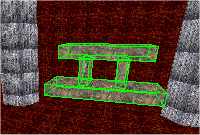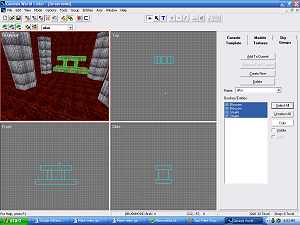|
|||||||||||
|
|
Make a video game Tutorial part 3-6 scoping down and working on the Altar As your video game gets more complex you need to learn some basic skills to help you manage and manipulate the different groups in the world. On this page of the tutorial we take a look at the Altar we made and we learn some tricks on how to easily manage and manipulate it.
Here is a shot of the altar with plain texture applied. Lets work on this altar.There are fast and neat ways to work on this and we have already taken a look at making groups.
Select The Groups Tab then pull down the menu called "Name" and select the group you made called altar.
This selects the whole altar group and it turns green.
Now here is a handy trick for working with groups:
In the top left of your workspace you see a bunch of buttons we haven't talked about yet. These are your grouping commands. and the first one on the left is select all group, then comes select visible groups, then the third button, which we want to press now is the select current group button. Push that button and watch what happens.
In all three of the isometric views top, side, and front everything disappears except for the altar. That is the current group. Now we can work on this with very little clutter. All the other lines in the temple would have made the work difficult. This is a very handy little trick when working on a level that gets quite complex.
Now lets make the Altar several different Textures. Hit the page down button on your keyboard and this scopes down to the altar. Then hit the select faces/brushes button Now you really should practice the grouping skills you learned. I suggest you create another small object to put on top of the altar and then add it to the group. Then go in and modify the texture of it. Okay, we are all done with grouping and with working on this altar. Next we are going to cut a hole in the floor of our temple and make it a pool of water. This is going to be a fun chapter of the tutorial and adding water is actually quite easy! For that matter you could add boiling lava! |
||||||||||
Copyright©2001-2016 Kalif Publishing - Contact, copyright and Disclaimer - Let's Make Something T - Storm the Castle T Publishing
|
|||||||||||