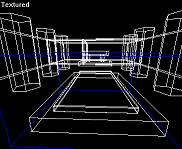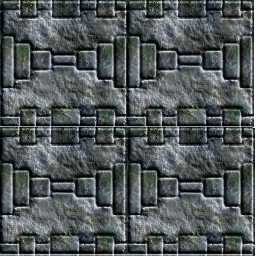|
||||||||||||
|
|
Make a Video Game Tutorial Part 4: Textures, What they are, how to get them, how to make them and get them in your game. Of course you can get just about any kind of graphic, texture or image and put it in your video game but.... there are some rules to follow and some things you need to think about. First off: When a video game is compiled (this is the process of taking the game you built in the design process and actually building it into a world) the compiler looks at a surface in the game then looks to see what texture you want applied to it.
Here is our temple room. Look at all the different shapes and sizes of the surfaces of the columns, walls, and floors. You didn't create a new texture in the exact right size for each of these surfaces did you? Nope! You simply picked a texture for each surface and the compiler poured it right into the surface. And when using the premade textures that come with the Game making software everything looks good. You chose a texture like this and the compiler poured it right into the surface that you defined.
What the compiler did was just repeat this same texture over and over again on the whole surface until it was full. So if you choose this texture for a large wall this texture is just repeated as much as necessary. This is a great thing because it saves you a lot of work. You don't have to insert the textures over and over again.
But When Creating your own Textures for a game this could be a problem
If you have a tile like this, that is symmetrical it will look fine when poured together with other tiles.
Like this! This has a good look,. The tiles are poured together and there is a continuity to them.
But What if you have a texture that isn't this symmetrical? Something like this:
Now what will this tile look like if we repeat it into a bigger surface? Say the wall of a room? It looks like this:
See how it has a blocky look? You can see where the different tiles meet each other. Clearly eight squares placed side by side. This is no good and not what you want for your game. This doesn't look like a very realistic wall or floor.
We can fix this however by manipulating the small tile. And when we are done the eight tiles placed together look like this:
There is still a repetition of the pattern, but it no longer looks like eight identical blocks placed side by side. Notice that the dark lines of the stones match up across the tiles.
So when you are making your own textures you have to make them so they pour correctly together to get a uniform look.. This is very important and not that hard to do. I will show you how. Of course if you are creating a texture tile that you are going to use like a door, a picture, a window or some other kind of picture like image you don't have to worry about this. But any texture you want to use as a poured texture into surfaces of your game you absolutely have to make sure they pour correctly together and this takes a bit of manipulation.
|
|||||||||||
Copyright©2001-2016 Kalif Publishing - Contact, copyright and Disclaimer - Let's Make Something T - Storm the Castle T Publishing
|
||||||||||||