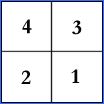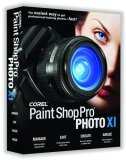|
||||||||||||
|
|
Make a Video Game Tutorial Part 4: Textures, What they are, how to get them, how to make them and get them in your game. Let's Make a seamless tile. To get the outer edges of tiles to blend perfectly together what we do is break open the tile and make the inside into the outside! Let me explain. Let's look at a larger tile so we can see clearly
Here is a tile. If we repeat this tile side by side the b side of this tile would be lined up with the a side of the next tile and it wouldn't look right
But what about the middle of this tile? Does it match up well? It sure does. Let's draw a line through this tile to show what I mean.
If we draw a line down the middle of this tile and look at it as two separate tiles do the A side and the B side line up? Of course they do! So this is trick we use to get tiles to line up. We break the tile up into four quadrants and move the inside lines to the outside.
How do we do this?
Then we rearrange these four quadrants into new positions.
So you cut your original tile into four pieces then rearrange the pieces into a new tile. You move the four quarters of your tile into the new positions. Now 1 is in the lower right and 2 is in the lower left etc. In the first quadrant picture you can see the center lines are blue. When we split up this texture and rearrange it the blue sides are now on the outside as shown in the second quadrant picture. Now we know all the outside edges will line up with neighboring textures. This is a technique that you will get really good at, particularly if you use a digital camera to take your own pictures of textures. After you have split and rearranged a tile like this you are probably not quite done with it. You should take a close look at it and put four of them together to see how they look. You will probably want to touch it up just a bit with your paint program so it looks better. There may be a little bit of tweaking or smudging you might want to do to get it to look its best. What about a Paint Program? This is a good question. The ultimate package for manipulating images like this is Photoshop. It even has a specialty tool that will quadrant a texture for you automatically which is real handy. But Photoshop is quite expensive. I recommend you try to find some free paint and graphics manipulation software that will satisfy your needs as a beginner. If you are considering purchasing some kind of software I highly recommend you get Paint Shop Pro. It is the program that I have purchased and I use every day. It does most of what Photoshop does but at about one tenth the price. If you are very serious about making video games and in particular working on graphics for video games then getting photoshop would be the ultimate choice for you because it is what they use in the game making industry. You will know how to use the software which is a big plus! But, if you can't afford Photoshop you might want to consider Paint Shop Pro. It is very much like Photoshop and you will still learn the skills of graphic design and graphic manipulation and the skills will be easily transferred to Photoshop once you get it. Adobe Photoshop CS2
Now this isn't all you need to know about making graphics, there is still one more important thing to know. I will show you what this is then we will learn how to import the graphics right into your game software so you can use it when making a game.
|
|||||||||||
Copyright©2001-2016 Kalif Publishing - Contact, copyright and Disclaimer - Let's Make Something T - Storm the Castle T Publishing
|
||||||||||||



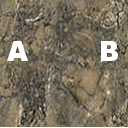

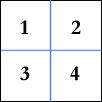 We take our original tile and we rearrange it by breaking it up into four pieces. Think of your tile as four different quadrants like this.
We take our original tile and we rearrange it by breaking it up into four pieces. Think of your tile as four different quadrants like this.