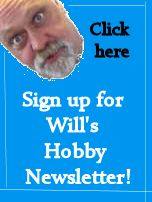|
||||||||||||
|
|
A look at Construct - An easy way to make video games that are browser playable
Two Very Big Benefits to this game making program:
So, how do you make a game with this program? Well, game making is a very creative process and with a program like this you are only limited by your imagination but let me give you a quick overview of the process. You work in a workspace like the one shown below. The center area is the place where we see what the game is looking like. I have already placed a background tile.
Now from here we place various objects called sprites that we can manipulate. The picture at left is a closeup of the workspace. On the left is our player and on the right are three monsters. (And note: The program comes with graphics but you can design your own! This is half the fun! create your own players, monsters, backgrounds and more.)
Now, from here we would assign various properties and variables to our sprites in the game. I have selected our player and now we can change/modify the way the player behaves by modifying the properties on the left.
Things have to happen in the game right? These things that happen are called events. Lets say you want your player to fire a bullet when you press the mouse button. This would be an event and you can easily assign that to the player. Here is a screen shot of an event. You simply assign a variety of events that will, or possibly will happen.
Okay, this is all a pretty basic overview of how a game is made with Construct2 but it should give you a pretty good idea of how it is done and whether or not it is right for your game making! If you want to download the free software or learn more about it check out the website here: Construct2 by Scirra And if you want to get a quick look at how it is used to make a game here is a video:
Do you like making projects and exploring a variety of hobbies? Sign up for my free newsletter. I give you regular updates on hobbies and projects you can make. it is totally free and I don't share your email with anybody. |
|||||||||||
Copyright©2001-2016 Kalif Publishing - Contact, copyright and Disclaimer - Let's Make Something T - Storm the Castle T Publishing
|
||||||||||||