![]()
I have a youtube channel with over 1000 Project Videos!

Hi, Thanks for visiting my website. My name is Will and if you have questions
or would like to
contribute projects or ideas you can contact me 

![]()
I have a youtube channel with over 1000 Project Videos!

Hi, Thanks for visiting my website. My name is Will and if you have questions
or would like to
contribute projects or ideas you can contact me 
FrontPage Express - Part 2: Adding and formatting a title to your page
| This is page two of the tutorial on how to use FrontPage Express. The main page for this tutorial is here: FrontPage Express Main |
Now let's add a title to the webpage. Use this illustration as a guide to the tools you will use.

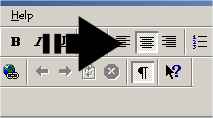
3. The cursor now appears in the center of your new webpage. Type in the title of your webpage. Below is a section of the webpage I am creating. It shows the Title of my page called 'Science Fiction World'
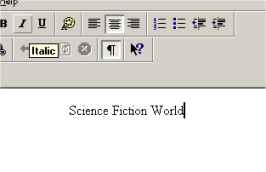
4. But, as you can see, it isn't very impressive. Let's make it bigger and bolder. Click and drag across your
title until it is highlighted. Shown here.
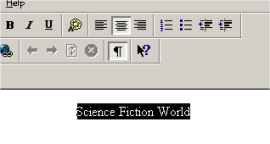
5. Now play with the different text formatting options until you find something that you like. try the various
options under the 'Format' menu option and try the various buttons in the first row of tools. If at any time you do something that you don't like you can undo it by either pressing "ctrl + z" or by pulling down the 'Edit' Command in the toolbar and selecting 'Undo'.

6. I have changed the font of my title to Veradana, made it bold, and increased the size. This is shown
below.
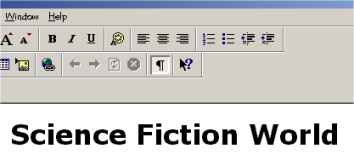

Do you like making projects and exploring a variety of hobbies?
Sign up for my free newsletter. I give you regular updates on hobbies and projects you can make. it is totally free and I don't share your email with anybody.