![]()
I have a youtube channel with over 1000 Project Videos!

Hi, Thanks for visiting my website. My name is Will and if you have questions
or would like to
contribute projects or ideas you can contact me 

![]()
I have a youtube channel with over 1000 Project Videos!

Hi, Thanks for visiting my website. My name is Will and if you have questions
or would like to
contribute projects or ideas you can contact me 
| This is page four of the tutorial on how to use FrontPage Express. The main page for this tutorial is here: FrontPage Express Main |
Now we will add an image to your website.
3. From the dropdown menu click on 'Image'
4. Browse to the location of your image and select the Image you want.
5. The image will appear in the desired location.
(Important note about Images: You can resize an image right inside the webpage to make it fit the area you want but as a general rule you should not do this because different browsers will handle the resized image differently. It may not display correctly. It may interfere with other items on the webpage. What you should do is use some kind of a graphics or paint program to remake the image in the desired size. )
Note: It can be very difficult to get images and text to display the way you want them to. Don't get frustrated. In the next tutorial I will show you how to get a good layout by using tables.
Inexpensive and easy to use web design software
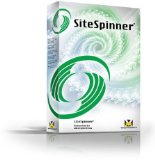
Do you like making projects and exploring a variety of hobbies?
Sign up for my free newsletter. I give you regular updates on hobbies and projects you can make. it is totally free and I don't share your email with anybody.